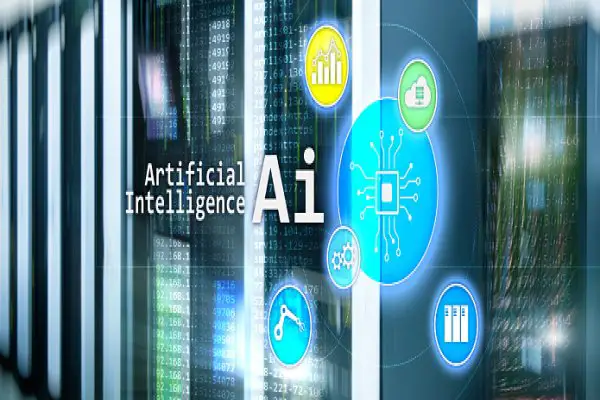I recently had the opportunity to explore Uizard, an Ai Art Software that leverages the power of artificial intelligence to streamline the process of creating wireframes, prototypes, and mockups. With its
an array of features, including pre-made design templates, components, and an innovative Design Assistant, Uizard simplifies the design workflow, making it an invaluable asset for individuals ranging from founders and marketing agencies to product managers.
With just a few clicks, I swiftly created visually appealing wireframes that captured my design ideas accurately. The tool’s AI-powered capabilities ensure the design elements are aligned seamlessly, resulting in polished and professional-looking outputs. This speed and efficiency significantly reduce the time and effort required to bring a design concept to life.
What sets Uizard apart from other UI design tools is its Design Assistant. This intelligent feature lets users transform their hand-drawn sketches into digital designs in seconds. This functionality is nothing short of magical, as it effortlessly bridges the gap between traditional sketching and digital design. This was particularly useful when brainstorming ideas on the go or when I wanted to quickly iterate on a concept without being constrained by technical limitations.
In my experience, Uizard provided an intuitive and user-friendly interface. Navigating through the tool was a breeze, even for someone like me, who is relatively new to UI design. The well-designed interface and straightforward controls made the various features and functionalities easy to understand, enhancing the overall user experience.