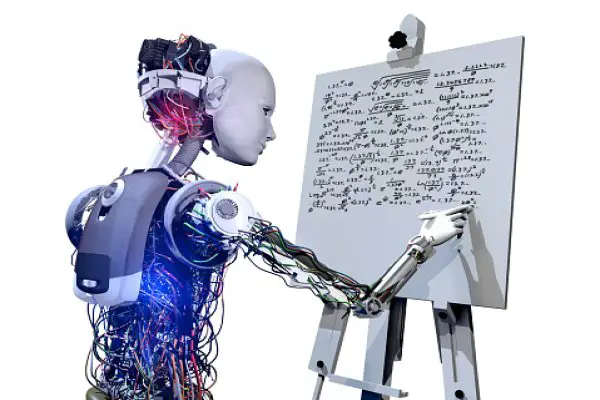Microsoft Bing, the well-known search engine, has recently teamed up with OpenAI and has integrated the advanced language model ChatGPT into its search functionality. This collaboration aims to provide Bing users with more accurate and relevant answers to their search queries by leveraging the powerful natural language processing capabilities of ChatGPT.
Bing, Microsoft’s search engine, has been enhanced with the addition of AI technology developed by OpenAI, the creator of ChatGPT.
What capabilities will the new Bing have when it starts to answer queries in a conversational style, similar to ChatGPT?
We answer all your queries concerning whether the service is superior to what Google Search currently offers and how one would go about signing up.
Discover What’s New With Bing Search – First Look!
Bing is now more capable of comprehending the meaning of your inquiries and responding in a conversational style. It can provide ‘essay-style’ responses like ChatGPT, making it easier to understand the context and extract information.
Indeed, Bing will still display related links; however, the focus will be on the “summarised answer” that Microsoft claims to have constructed by combining trustworthy sources from around the internet.
Microsoft points out that using AI for writing can assist with poem and story creation and provide a platform for individuals to share project ideas.
Users can chat with Bing to ask questions, receive answers, and pose further inquiries.
If you find the explanation of quantum computing given by Bing too complex, you can request a simpler version by telling it to ‘explain this more simply,’ Bing will provide an easier-to-understand response.
Bing is capable of comprehending the meaning behind queries and conversationally providing answers.
Microsoft has provided a few examples of inquiries that can be made to the new Bing chat function. These may range from assistance in organizing an anniversary journey, devising a three-course dinner, coding help, or advice on attending a music festival.
When you type in any of these questions, the Bing search engine shows up in the results, and a chat-based answer is provided on the right side.
Sign Up For The New Bing Experience – Step-By-Step Guide
If you’d like access to the new Bing, go to their website and look for the banner that reads ‘Introducing the new Bing.’ You will then need to sign up on their waitlist to gain access since it is currently in a limited release.
You will be taken to a page with the newest Search experience by clicking the provided link. To get on the waitlist, tap on the Join the Waitlist option.
You can sign up for Bing Search on both desktop and mobile platforms, so no matter what platform you’re using, you can take advantage of the experience. To be eligible, however, you must have a Microsoft Outlook account.
Once you have successfully signed up for the waitlist, all you can do is wait. Microsoft will notify you via email when they allow access to the new Bing experience. Until then, your request status remains on hold.
Overall, it is great to see Microsoft use the power of OpenAI and ChatGPT to assist with its Bing search engine. It makes searching easier and more efficient, and you can guess what you are looking for before you finish typing your query.
Source: indianexpress.com