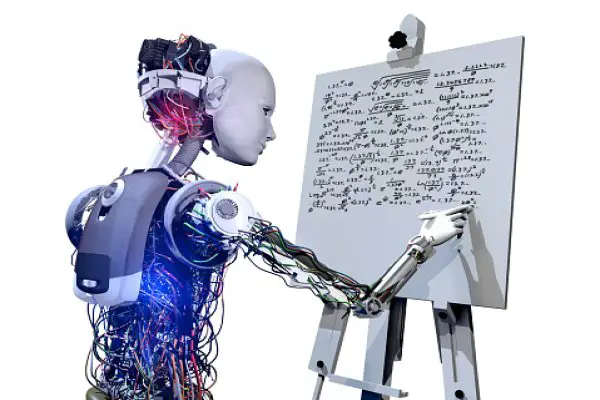Chat GPT is an AI-powered chatbot developed by OpenAI that can converse with users in a natural language format. The chatbot uses the GPT-3 and GPT-4 models to generate human-like responses to a user’s input. Chat GPT can be used for various purposes, including answering questions, providing recommendations, and even generating creative writing.
To use Chat GPT, users must create an OpenAI account and access the chatbot through a web browser. Once logged in, users can start a new chat and type in their prompt or question. Chat GPT will then generate a response based on the input provided. The chatbot can also be trained to understand a user’s preferences better and generate more personalized responses over time.
Chat GPT is a powerful tool that can help automate conversations and provide quick and accurate user responses. With its advanced AI algorithms and natural language processing capabilities, the chatbot is becoming increasingly popular among businesses and individuals looking to streamline their communication processes.
Getting Started With Chat GPT
Chat GPT is an AI-powered chatbot developed by OpenAI that can hold a conversation with users in a natural and human-like way. Here’s how to get started with Chat GPT:
Creating An OpenAI Account
To use Chat GPT, you need to create an OpenAI account. Go to chat.OpenAi.com and register for an account with an email address or a Google or Microsoft account. After creating an account, you will receive a confirmation email. Once you confirm your email address, log in to your OpenAI account and use Chat GPT.
Priority Access To Chat GPT
OpenAI is currently offering priority access to Chat GPT to selected users. If you want priority access, you can sign up for the waitlist on the OpenAI website. Once you’re on the waitlist, you will receive updates on when you can access Chat GPT.
Instructions For Using Chat GPT
To use Chat GPT, you’ll need an OpenAI account and a web browser. Chat GPT currently doesn’t have an app, but it works on most popular browsers, from Chrome to Edge.
Once logged in to your OpenAI account, go to the Chat GPT page and click “Start a new conversation.” You can then type in your message, and Chat GPT will respond with a natural and human-like response.
It’s important to note that Chat GPT is still a work in progress, and its responses may only sometimes be perfect. However, the more you use it, the better it will get at understanding and responding to your messages.
Chat GPT is an exciting new tool for holding natural and human-like conversations with AI. By following the steps outlined above, you can get started with Chat GPT and start exploring its capabilities today.
Using Chat GPT For Conversations
Chat GPT is an AI-powered chatbot developed by OpenAI that can understand and generate human-like responses. It is a language model used for various purposes, including answering questions, summarizing articles, and writing poetry. Here are some tips on how to use Chat GPT effectively for conversations.
How To Prompt Chat GPT
To start a conversation with Chat GPT, users must sign up for an OpenAI account and log in to chat.openai.com. Once logged in, they can enter a prompt in the chat bar, and Chat GPT will generate a response. Users can prompt Chat GPT with various subjects, including coding, resume writing, and even asking for advice on what to have for dinner.
Following Up With Chat GPT Prompts
After Chat GPT generates a response, users can follow up with additional prompts to continue the conversation. However, it is important to remember that Chat GPT is imperfect and may generate incorrect or inappropriate responses. Users should verify the accuracy of Chat GPT’s responses and use their judgment when continuing the conversation.
Tips For Writing Effective Prompts
When using Chat GPT, writing effective prompts to elicit the desired response is important. Here are some tips for writing effective prompts:
- Be specific: Provide Chat GPT with specific details about the subject you are discussing to help generate a more accurate response.
- Use proper grammar and punctuation: Chat GPT is a language model that generates responses based on input. Using proper grammar and punctuation will help Chat GPT understand the context of the conversation.
- Avoid illegal or inappropriate prompts: Chat GPT is not designed to generate responses that promote illegal or inappropriate activities. Users should avoid prompting Chat GPT with requests that violate laws or moral standards.
- Feedback: Users can provide feedback on Chat GPT’s responses to help improve its accuracy and natural language processing capabilities.
Chat GPT is a powerful tool that can be used for various purposes, including generating human-like responses and answering questions. Following the tips outlined above, users can use Chat GPT effectively for conversations and other tasks.
Improving Chat GPT Responses
Chat GPT is a powerful tool that can be used to generate responses to prompts. However, it could be better and sometimes produces responses that are not relevant or accurate. Several ways to improve Chat GPT responses include providing feedback, using rules to guide responses, and getting the most accurate responses possible.
Providing Feedback To Chat GPT
One way to improve Chat GPT responses is by providing feedback. This can be done by rating the responses that Chat GPT generates. If a response is not relevant or accurate, it can be given a low rating. If a response is relevant and accurate, it can be given a high rating. Over time, Chat GPT will learn from this feedback and generate better responses.
Using Rules To Guide Chat GPT Responses
Another way to improve Chat GPT responses is by using rules to guide responses. Rules can be created that tell Chat GPT how to respond to certain prompts. For example, if a prompt is related to a specific topic, a rule can be created that tells Chat GPT to generate a related response. Rules can be created based on keywords, phrases, or other criteria.
Getting The Most Accurate Responses From Chat GPT
Finally, to get the most accurate responses from Chat GPT, it is important to understand how it works. Chat GPT is a language model that is optimized for conversational interfaces. It uses machine learning to generate responses based on the input it receives. To get the most accurate responses, it is important to provide Chat GPT with as much relevant information as possible. This can include providing context, using clear and concise language, and avoiding ambiguous or vague prompts.
Improving Chat GPT responses is an important part of using this powerful tool. By providing feedback, using rules to guide responses, and getting the most accurate responses possible, Chat GPT can generate high-quality responses to prompts.
Chat GPT On Different Platforms
Chat GPT is a powerful AI chatbot that can be used on various platforms. This section will discuss using Chat GPT on different platforms, including web browsers, smartphones, and virtual assistants like Siri or Echo.
Using Chat GPT On A Web Browser
To use Chat GPT on a web browser, users must visit the official website of OpenAI and create an account. Once the account is created, users can log in and start using Chat GPT. The website has a simple and user-friendly interface that allows users to interact with the AI chatbot easily.
Using Chat GPT On A Smartphone
Users can also use Chat GPT on their smartphones by downloading the official iPhone app. The app is free on the App Store and easily installed on the iPhone. Once the app is installed, users can log in and use Chat GPT on their smartphones.
Using Chat GPT With Siri Or Echo
Chat GPT can also be used with virtual assistants like Siri or Echo. Users can enable the Chat GPT plugin on their virtual assistants and start using the AI chatbot. The plugin allows users to interact with Chat GPT using voice commands, making it an easy and convenient way to use the AI chatbot.
Conclusion
Chat GPT is a versatile AI chatbot that can be used on different platforms, including web browsers, smartphones, and virtual assistants like Siri or Echo. Users can choose the platform that suits them best and start using Chat GPT to interact with the AI chatbot.