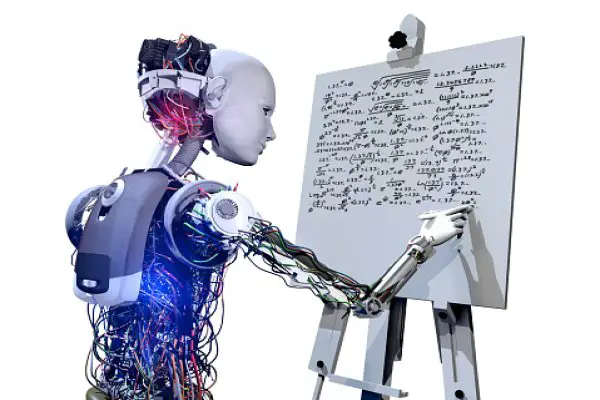ChatGPT is a popular AI chatbot that has been gaining much attention lately. It is an advanced chatbot capable of conversing with users naturally and human-likely. ChatGPT is now available for iPhone users, and in this article, we will discuss how to download ChatGPT for iPhone.
To download ChatGPT on an iPhone, users must ensure their device runs iOS 16.1 or later. Once they have checked their phone’s software level, they can search the App Store and search for “OpenAI ChatGPT” or visit the app page directly. Getting set up for ChatGPT on iOS is simple.
The ChatGPT app is free, with an optional in-app purchase for the ChatGPT Plus subscription at $19.99 monthly. The app is built on GPT-3.5, and its most capable persona can carry out conversations almost indistinguishable from a human’s. With the ChatGPT app on their iPhones, users can enjoy the convenience of carrying out natural conversations with an AI chatbot, making it a useful tool for various purposes.
Overview Of ChatGPT For iPhone
What Is ChatGPT?
ChatGPT is an AI-powered chatbot developed by OpenAI that uses natural language processing to generate human-like responses to user inquiries. It is designed to give users instant answers to their questions on various topics, from general knowledge to personal advice.
ChatGPT is built on OpenAI’s GPT-3.5 model, which has been trained on a vast corpus of text data from the internet. The result is a chatbot that can understand and respond to various queries conversationally.
Why Use ChatGPT For iPhone?
ChatGPT is now available as an official app for iPhone, allowing users to access its capabilities from their mobile devices. The app is free to download and use, and it comes with a range of features that make it a useful tool for anyone looking for quick answers to their questions.
Some of the reasons why users might choose to use ChatGPT on their iPhone include:
- Instant answers: With ChatGPT, users can get answers to their questions in real time without searching for information online.
- Personalized responses: ChatGPT can tailor its responses to the user’s needs, making it a more efficient and effective tool for finding information.
- Easy to use: The ChatGPT app for iPhone is user-friendly and intuitive, making it easy for anyone to use, regardless of their level of technical knowledge.
- Syncs across devices: The app syncs the user’s chat history across their iPhone and other devices, allowing them to access their previous conversations from anywhere.
Overall, ChatGPT for iPhone is a powerful tool that can help users find the information they need quickly and easily without searching online.
Steps To Download ChatGPT For iPhone
To download ChatGPT on an iPhone, users need to follow a few simple steps. The process is straightforward and can be completed in minutes. Here are the steps to download ChatGPT for iPhone:
Step 1: Open The App Store
To download ChatGPT on an iPhone, users must first open the App Store. The App Store can be found on the home screen of the iPhone. Users can also search for the App Store using the search bar.
Step 2: Search For ChatGPT
Once the App Store is open, users need to search for ChatGPT. They can do this by typing “ChatGPT” in the search bar on the screen’s bottom.
Step 3: Select ChatGPT And Tap ‘Get’
After searching for ChatGPT, users should see the app appear in the search results. They should select the ChatGPT app and tap the ‘Get’ button. The app will begin to download automatically.
Step 4: Install ChatGPT
Once the app has finished downloading, users need to install ChatGPT. They can do this by tapping the ‘Install’ button next to the app icon. The app will then install on the iPhone.
In conclusion, downloading ChatGPT on an iPhone is a simple process that can be completed in a few minutes. Users need to open the App Store, search for ChatGPT, select the app, and tap ‘Get’ to download it. They can then install the app by tapping the ‘Install’ button.