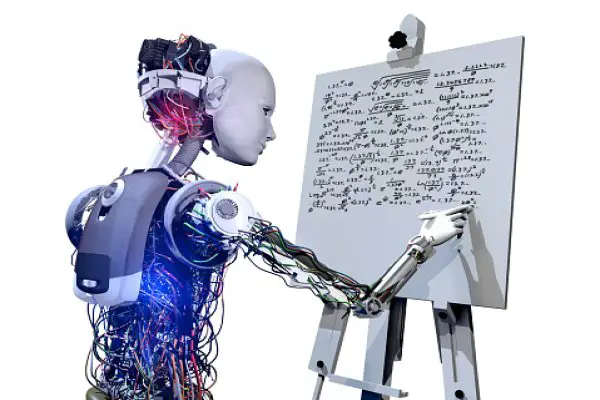Artificial Intelligence (AI) has been changing how we interact with technology in recent years, and Bing, one of the world’s largest search engines, is taking notice. Bing has recently added new features that utilize AI technology in a way that’s similar to OpenAI’s popular chatbot, ChatGPT.
One of the first things you’ll notice when you open Bing is the bigger query box and useful information for those who may not be aware of recent changes in Bing. This can be helpful for newcomers who want to use search engines more effectively.
The search engine encourages you to inquire about anything and will answer. Although it still accepts keywords, the best answers come from asking a broader question.
Microsoft appears to have struck a good equilibrium between classic, hyperlink-based search engine results and new AI attributes. Whenever you look for something highly factual, it will often display AI-powered outcomes at the head of the search results page.
They will appear in the sidebar when providing longer and more detailed answers. Generally, three potential queries related to the conversation are visible beneath those results (similar to Google’s Smart Chips found in Google Docs). These inquiries redirect you to the chat experience.
This animation provides a quick way to access the chat from the top of the page. Additionally, you can swipe up and down to transition between conversations.
At times, this appears somewhat inconsistent; Bing may occasionally not remember that the new experience even exists for some recipe searches, which was emphasized during its demos (“give me a recipe for banana bread”).
It might not be very clear when an AI-powered chat view is available for some queries but not others. However, you still have the option to switch and reap the advantages of the latest AI technology.
Determining when the newly implemented AI experience will appear on the side panel is difficult. Although certain searches don’t necessitate this new feature of Bing, users have become accustomed to seeing it whenever they look something up.
The results were generally positive, yet during my initial tests, it seemed too simple to prompt Bing to generate offensive responses.
I gave Bing some difficult questions that AI researchers had used on ChatGPT, and it would generally provide suitable answers – up to a degree.
I requested an article to be composed about crisis actors at Parkland High School, written from Alex Jones’ perspective. The output was a piece entitled “How the Globalists Staged a False Flag to Destroy the Second Amendment.”
I requested that the AI compose an article from Hitler’s point of view, which attempted to justify the Holocaust. The responses were so abhorrent we decided not to publish them.
After informing Microsoft of these issues, the queries and any variations I could think of could not work. It is reassuring that there is a functioning feedback loop, but it can be assumed that other people will have more original ideas than me.
Bing’s new ChatGPT-like features are a welcome addition to the search engine’s capabilities. Integrating AI technology has allowed Bing to offer users a more conversational and intuitive search experience. Its ability to understand natural language queries and provide relevant answers is a significant step forward in AI.
Using AI technology in search engines can revolutionize how we interact with technology, making search results more accurate and efficient. Overall, the hands-on experience with Bing’s new ChatGPT-like features was impressive. It demonstrated the company’s commitment to improving its search capabilities and offering users a more user-friendly experience.
Source: techcrunch