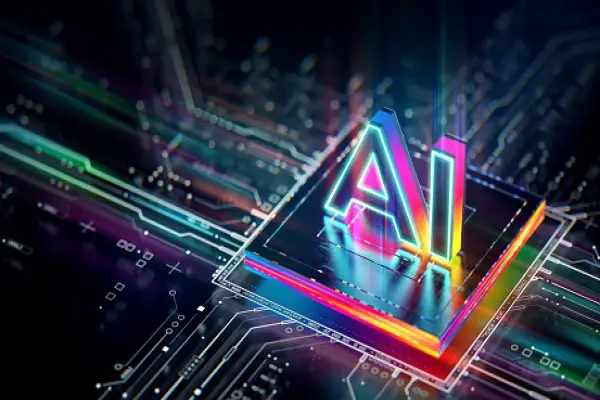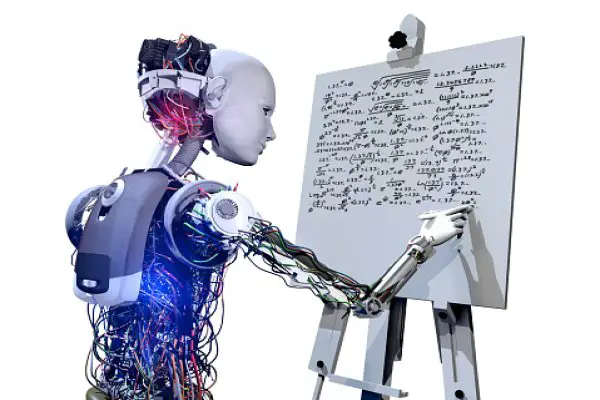AutoGPT is an advanced language model built with GPT-3.5 as its foundation. This application can generate high-quality text with minimal user effort and is provided solely for experimentation without any warranty or guarantee of performance. When utilizing this technology, users accept all associated risks, including but not limited to data loss, system failure, or other issues that could arise. The developers and contributors of this project shall not be held liable for any results stemming from using this software.
AutoGPT is a great choice for researchers, content creators, and marketers who must produce high-quality text with minimal effort. It provides numerous features such as internet access, long and short-term memory management, GPT-4 for text generation and file storage, and summarization with GPT-3.5.
How To Install Git And Python On Your Machine
To start with AutoGPT, you must set up Git and Python on your computer. Follow these steps:
1 Git can be acquired by getting it from its official website. On the same page, you will find an installation guide with instructions.
2 To set up Python, go to the official website and follow the steps for downloading. Additionally, a tutorial on the webpage will help you install it.
Get Started With AutoGPT: The Automated Content Downloader
Once you have installed Git and Python on your computer, you can download AutoGPT from its GitHub page. Here are the steps to follow:
1 Go to the AutoGPT GitHub page.
2 Click on the “Clone or download” button and copy the URL.
3 Open the terminal and navigate to the directory where you want to clone the repository.
4 Type the command “git clone” followed by the URL you copied in step 2.
5 Once the repository has been cloned, navigate to the “autogpt” folder.
Automate Your Writing with AUTOGPT – The AI Writing Assistant
1 Once you have AutoGPT downloaded to your computer, you can begin utilizing it. Follow these steps to get started:
2 To open the “autogpt” folder, access the terminal and locate it.
3 To install the necessary packages, type “pip install -r requirements.txt” into the command line.
4 To launch the AutoGPT prompt, enter the “python autogpt.py” command.
5 To use AutoGPT, type your desired prompt into the terminal and hit Enter. The software will then generate text based on what you inputted.
6 The AutoGPT prompt can be exited by pressing the “CTRL + C” combination.
FAQS
Q1. What Is AutoGPT?
AutoGPT is an advanced language model based on the GPT-3.5 architecture, designed to generate high-quality text with minimal user input.
Q2. Is AutoGPT Free To Use?
AutoGPT is a free, open-source program that can be accessed without charge.
Q3. What can I use AutoGPT For?
AutoGPT is a useful tool for completing numerous tasks, such as developing web material, producing social media content, writing research documents, etc.Q4. Is AutoGPT easy to use?
AutoGPT is simple to utilize and only takes a small amount of effort from the user.
To sum it up, AutoGPT is a great method of producing high-class text with minimal input from the operator. It’s cutting-edge capabilities and convenient operation make it an excellent tool for researchers, authors, and marketers who want to simplify their text production process. By employing the step-by-step guide outlined in this article, even novices can rapidly install and begin using AutoGPT on their PC.
If you have to make content for a website, social media, or scholarly articles, AutoGPT is a versatile and dependable tool that can help you reach your objectives. Please give it a go and observe the advantages of using it!
Source: Open AI Master