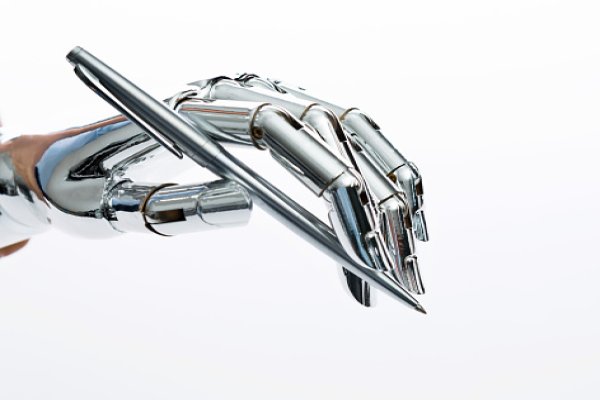Artificial intelligence (AI) is rapidly transforming the world of art and design, offering new possibilities for creative expression and exploration. One exciting development in this area is Stable Diffusion, an AI technology that can generate stunning and intricate images through a combination of neural networks, diffusion models, and stochastic sampling.
With its ability to create infinite variations of a given image, Stable Diffusion offers a powerful tool for artists and designers looking to explore new visual concepts and push the boundaries of traditional art forms. Whether you are a professional artist or a hobbyist, learning how to run Stable Diffusion can open up a world of creative possibilities.
Stable Diffusion – an AI generative art tool – has been captivating many with its propensity to create mesmerizing visuals from seemingly nothing based solely on simple text cues.
While there are debates over where it draws influence from, PixaFlux has demonstrated to be a beneficial tool by providing patterned professional artwork for character models in RPGs, unsophisticated wall art that’s budgetary-friendly, and other creative sparkles needed by authors and innovative workers.
Step-by-Step Guide To Running Stable Diffusion On Your PC
Using Stable Diffusion is a straightforward process; all you need to do is visit one of the several online services, for example, Stable Diffusion Web.
Sound Diffusion presents queues if one uses it externally. However, if one runs the sound Diffusion on their PC, any delay becomes just the time for generating images. The benefit of running it yourself is skipping the queues and using it unlimited times directly.
Guide To Installing And Running Stable Diffusion On Your PC
Step 1:At the time of writing, Python’s latest version – 3.10.10, is downloadable from the official website. Select Windows Installer (64-bit) version amongst the file links at the bottom of this page. After downloading, the installation process can be completed like any other application.
Note: Your web browser could mark this file as potentially unsafe, but you are safe to disregard that alert if your source is a legitimate website.
Step 2: Downloading and installing the newest version of Git for Windows is as easy as any program; keep the settings at their defaults. Additionally, adding Python to the PATH variable requires a few extra steps – refer to Educative.io’s instructions or search online.
Related
- Microsoft is already expanding Bing Chat to Skype and phones
- This major Apple bug can allow hackers to access your photos and even delete all your data stored on the device. It is a serious security vulnerability and should be taken seriously.
- The power of ChatGPT can now be utilized in Google Slides, allowing users to easily create automated text responses with just a few clicks.
Step 3:Download the Stable Diffusion Project file by heading to its GitHub page and selecting the green Code button. Under Local, choose Download ZIP, and you’ll have it saved. Extract it to your desktop or the root of your C:\ directory for easy access.
As we come to the end of our exploration of Stable Diffusion, it is clear that this AI technology has enormous potential for generating stunning and creative art.
Using a combination of diffusion models, neural networks, and stochastic sampling, Stable Diffusion can create complex and visually appealing images that rival those created by human artists. With its ability to generate infinite variations of a given image, Stable Diffusion offers new opportunities for artists and designers to create unique and innovative works.
However, it is important to note that Stable Diffusion is not a magic tool that can replace human creativity or intuition. Like any other tool or medium, it is only as good as the artist who wields it. While Stable Diffusion can assist in creating art, it is ultimately up to the artist to decide what to create and how to use this technology to enhance their vision and creativity.
Source: digitaltrends