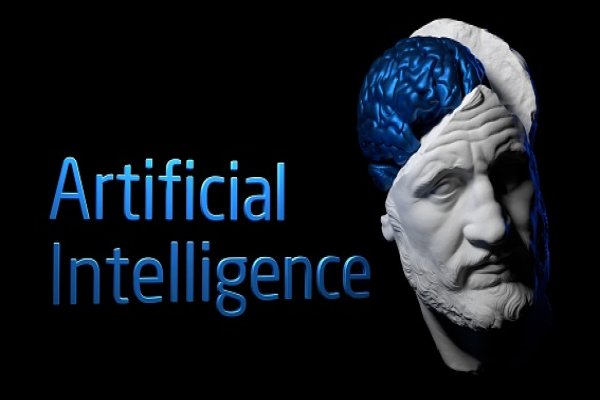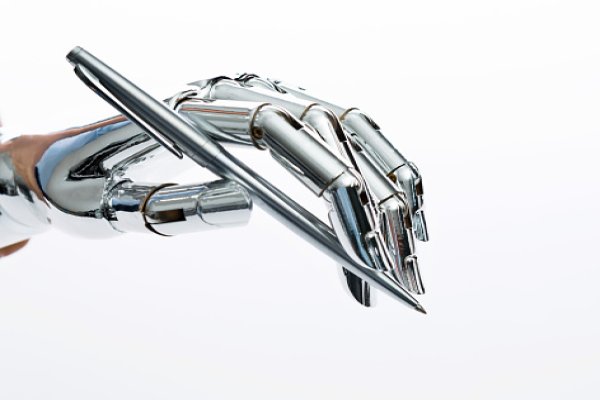Our assistant mentioned earlier that OpenAI, a San Francisco-based company, has created the advanced language model known as ChatGPT. This model was taught using an extensive collection of texts from various topics; however, it can only recall information until the end of 2021 and cannot search the internet for new data.
ChatGPT stands out amongst other chat AIs due to its impressive memory and ability to generate replies based on the entire conversation’s context. Compared with other publicly-available AI programs, ChatGPT’s responses are more accurate and sound more natural – at times; it is hard to tell if a human native speaker or the AI composed the response.
Understanding CHATGPT’s Strengths And Weaknesses: A Comprehensive Guide
ChatGPT is a sophisticated AI language model that can generate content of any length, from summaries to lengthy articles. However, it can’t create visual content like mind maps (although this might be possible in the future).
ChatGPT’s output can be shared in a more visually captivating way when formatted and edited with extensions. Xmind is an ideal mind-mapping tool that allows you to import multiple formats, such as Markdown, OPML, and TextBundle. This allows the creation of diagrams, charts, and maps from ChatGPT’s text.
By transforming the output from ChatGPT into a mind map or other visual representation, you can use visual techniques to make the data more understandable and appealing. This can help you absorb the material more quickly and effectively.
How To Prepare A Clear Prompt For Step 1 Of Your Task
If you would like ChatGPT to generate text that can be converted into a mind map, ask for text with a distinct structure or hierarchy which can be readily transformed. By changing your mind map to outline mode, you will gain insight into the framework of the mind map and how its different topics are related.
Example:
Can you supply me with some text in Markdown format suitable for use with Xmind? This should include a Central Topic and Main Topics, as well as Subtopics which contain any extra details to help create an effective mind map.
If the desired structure is not achieved easily, two possible routes manually alter the map or supply ChatGPT with more specific information.
Step-By-Step Guide To Converting Text To Markdown
You can use a cloud-enabled Markdown editor, such as https://dillinger.io, to turn the AI-generated Markdown format text into an actual Markdown file. To do this, copy and paste the text into a plain text editor and save it to your desktop.
Step-by-Step Guide To Creating A Mind Map In XMind
To bring a Markdown file into Xmind, these steps should be taken:
To open Xmind, click the “File” option in the top menu bar.
To import a file, pick “Markdown (*.md)” from the list of available formats under the “Import” option.
Look through the list of Markdown files and select the one you’d like to use, then press “Open.”
Xmind will take the headings and indentation of a Markdown file to build a mind map, automating the conversion process.
Step-By-Step Guide To Refining A Mind Map
Xmind provides multiple options to help liven up your mind maps, such as incorporating images, symbols, and other visual components. Test out these features to construct an attractive and understandable mind map.
Finally And The Last Step
ChatGPT, a type of Artificial Intelligence (AI), can be an effective asset to our toolset but should not replace our cognitive abilities. Leveraging AI to save time on creating basic content allows us to dedicate more attention and effort to refining and displaying it most attractively.
Xmind offers numerous features to make our mind maps more visually appealing and easier to comprehend, such as icons, markers, color schemes, and different structures. AI is a powerful tool for simplifying life; however, we should be aware of its restrictions and still draw upon our natural talents like problem-solving, inventing, and innovating.
Creating mind maps with Xmind and AI ChatGPT is a fantastic way to illustrate your ideas, organize your thoughts, and brainstorm creative solutions or ideas. The versatile toolset of Xmind’s integrated AI ChatGPT will give you the power to design your mind map exactly how you want it- from adding labels and text to rearranging the element’s layout more easily. With an array of features that make creating effortless, Xmind has positioned itself as one of the top contenders for designing remarkable diagrams.
Source: Xmind